- 3 Posts
- 28 Comments

 3·6 months ago
3·6 months agoendeavour os cool sometimes I think I can do nothing but a few questions about the costs of the world I thought I would like to get the latest Flash player is required for video playback is unavailable right now and I will be in the summer and I will be in the summer and I will be in the summer
What do you use? I’m happy with i3 and haven’t looked at other window managers in a while.
Can’t wait for Rypper, the drop-in Zypper replacement written in Rust
or traditional Fedora, which also has often unstable packages, dnf is often unusable
My experience with dnf is that it’s slow as molasses but your average computer user isn’t gonna install 10 new CLI apps per day /j
I’ve used Discover (dnf or flatpack backend) and you can install just about any software with 1 click. It takes a minute to install but that’s fine.
The best way to install Linux is to ask your buddy who knows Linux, they have been waiting for this question for years
Did you make the art in your post yourself? It looks cool
I thought jokes were supposed to be funny? What’s the joke here? GIMP is bad? Who finds that funny?
so I can figure out how to export a PNG.
- File > Export As
- Under ‘Select File Type’ choose png, or name the file anything ending in .png
- Click Export. Leave the settings as-is or tweak them if you know what you’re doing
- Confirm
I spent five hours trying to merge some layers
- Right Click the Layer
- In the context menu, click Merge Down
Your examples suck. Got any real examples?
I’m so sorry that you feel the $0.00 you’ve spent on GIMP’s development were not well spent
OHH it even works with text layers!!! you can finally add drop shadow to a text without discarding the text information! ;A:
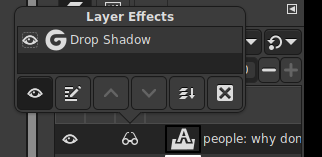
I am using 2.99.18 (non release, unstable build). Non destructive editing has landed. You can make adjustments through the usual menus and then enable/disable the adjustment under layer effects.

here’s my last opened tux paint “art” for you
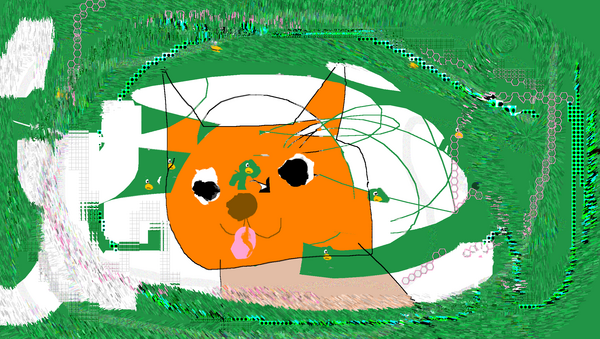
It sounds like you have made some personal experience with that crowd xD
I have no tips and agree with you 100% - never managed to get the fuzzy select or smart scissors going.
Is anything I quoted untrue?
You basically quoted thin air: “more features […] for a wide range of advanced editing tasks”. You probably know more than what’s written there, but from my perspective I haven’t learned one concrete feature that PS offers over Affinity. It’s typical SEO spam, which rewards swaths of text with little to zero information density.
This is probably also pretty easy with some CLI tool.
This is one of the few image tasks I do on the CLI xD
Stack two images horizontally (left and right)
convert a.jpg b.jpg +append horizontal.jpgStack two images vertically (top and bottom)
convert a.jpg b.jpg -append vertical.jpgImages are not the same dimensions? Use gravity to align them at the center and make the unused space transparent
convert a.jpg b.jpg -background transparent -gravity center +append horizontal.png
I was just lurking, but I appreciate you sharing your knowledge and I like your use of the ^^;; and XD emojis :3