

- RAID is never a replacement for backups.
- Never work directly with a surviving disk, clone it and work with the cloned drive.
- Are you sure you can’t rebuild the RAID? That really is the best solution in many cases.
- If a RAID failure is within tolerance (1 drive in a RAID5 array) then it should still be operational. Make a backup before rebuilding if you don’t have one already.
- If more disks are gone than that then don’t count on recovering all data even with data recovery tools.


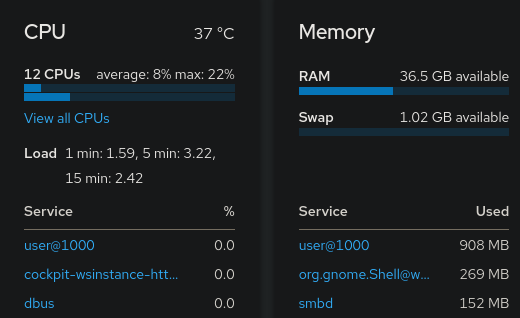
Yeah, if there’s a full system failure without any backups and no option to get the system operational again then I would land in clone the drives before trying to restore data from them.