

Fired for what? I didn’t say refuse to do your job. I said don’t waste any sleep if the software is bad.


Fired for what? I didn’t say refuse to do your job. I said don’t waste any sleep if the software is bad.


If you’re referring to work software… then it’s not your problem. Who cares if it works well?
“Hey, that 30 second task you asked about is taking 30 minutes instead because the software we are forced to use sucks”
They paid for the software, now let they either deal with the fact it’s terrible or let them call the support center and ask for their help making the software work better. This “support” is often the entire reason they use to justify paying for the software, so go ahead, make use of it.
Either way, not your problem.


Please get my Autodesk applications working
Uses proprietary software.
Complains when proprietary software limits your freedom.


I am very persuasive and very round


Do you believe there is truly not a single valid reason to use windows whatsoever?
Yes.
Before a relatively recent fix, Linux would mount and expose the folders that contain critical firmware data on your motherboard, meaning you could brick several models of motherboard by deleting or messing with those files.


The comment you’re replying to didn’t mention one specific book. You did to try and portray this as some noble cause, but even books such as Fahrenheit 451 and To Kill a Mockingbird have been banned by conservatives, and they most definitely aren’t about “sucking cum out of anuses” as you so dumbly put it.
Nice attempt, but this type of dodging around never worked and will never work.


There is a 4gb version and a 2.3TB version.
That’s quite the range
I want wires everywhere I don’t care fuck wireless signals give me wired headphones, controllers, networks
Me and my homies hate antennas
No worries! I never found a true alternative to MusicBee, and there are several outdated tutorials about getting it run on Wine that technically work but leave you with a buggy app. The method I showed you works perfectly.
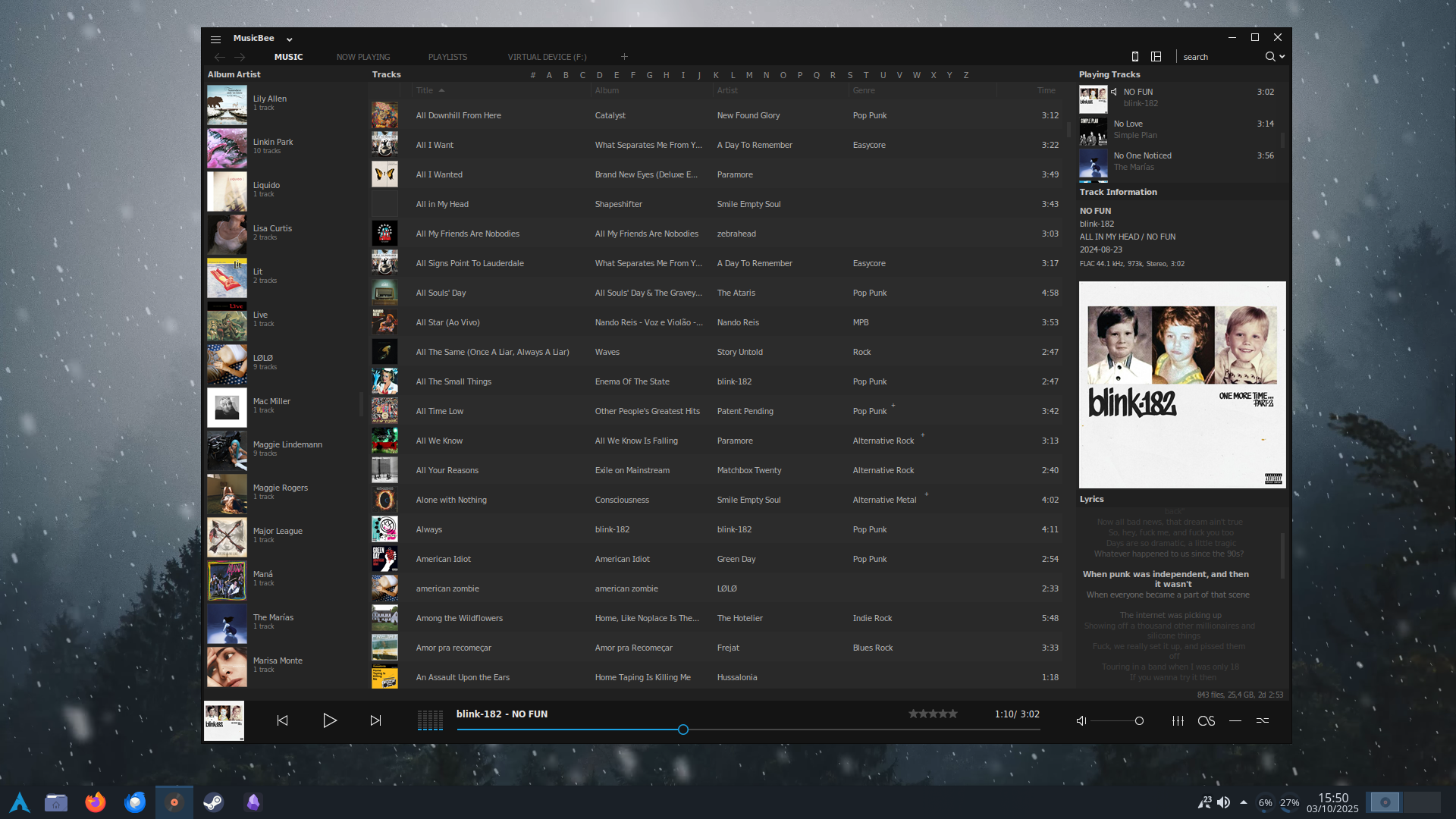
MusicBee works perfectly via Wine, and it’s a major part of my digital library. Without MusicBee my MP3 player would be worth 1/10 for me.
But you can’t just take the installer and double click it, you need to follow these steps (naturally replace the directories):
Install Wine Staging and Winetricks
Create prefix for MusicBee and .NET
Bash:
WINEPREFIX=/home/kadupse/Wine/MusicBee/ wineboot –init
Install .NET 4.0 and corefonts
Bash:
WINEPREFIX=/home/kadupse/Wine/MusicBee/ winetricks --force dotnet40 corefonts
Install xmllite and gdiplus
Bash:
WINEPREFIX=/home/kadupse/Wine/MusicBee/ winetricks xmllite gdiplus
Set Wine to Windows 7 compatibility mode
Bash:
WINEPREFIX=/home/kadupse/Wine/MusicBee/ winetricks win7
Install .NET 4.8
Bash:
WINEPREFIX=/home/kadupse/Wine/MusicBee/ wine $HOME/Downloads/ndp48-x86-x64-allos-enu.exe /q
Install Music Bee
Bash:
WINEPREFIX=/home/kadupse/Wine/MusicBee/ wine $HOME/Downloads/MusicBeeSetup_3_6.exe
Downloads needed:
This specific version of the .NET Framework installer
You might see warnings about WoW64 mode, experimental flags, etc, just ignore them and keep going and MusicBee will work.
I’ve generally found gnome users just use it
lol
People love complaining about some random obscure feature only they and 4 others use being “”“hidden”“” in Dolphin which usually just means it’s not a default button taking up half the UI, but can be added in ten seconds by using the toolbar customization features.
Okular is the best PDF software for Windows, beating Adobe’s own solution.


Ah fuck, I’ve read your comment so now the Nintendo lawyers are knocking on my door


the benefit of it is just not bloating my 128gb phone to it´s limits
That’s kinda the thing though, using modern codecs there’s no way you’ll get anywhere close to facing this issue. A song encoded with Opus at higher than necessary quality is 2.5 MBs on average - that’s over 20 thousand songs in 50 GB, not even half of your total storage gets you 50 days of continuous audio.


The Homebrew Channel for LG WebOS is got three pieces of absolutely essential software:
A YouTube app modified with built in ad blocking and sponsor blocking. The Jellyfin app. The Moonlight app.
With these three plus the toggle to block system updates your TV gets 1000% better for free.


for music: not streaming.
Music is a solved problem, the files are small even at FLAC quality and can be tiny with Opus whilst sounding transparent. Any SOC made in the last 15 years features a more than fully capable DAC.
Why even bother with streaming? Have a local collection of files. Even syncing is easy.
I’m saying both: for your personal life, don’t use Windows and complain about it - use the much better alternatives, and the software that work on those.
But for work… it also makes no sense to keep complaining about Windows or AutoDesk or whatever software you’re forced to use. Sure, they suck, but work is work, close the door on your way back home and that’s when your life actually matters - who cares if a simple task took ages because Windows decided to force an update? Laugh about it, imagine how your boss had to pay for the software AND lose efficiency so make even less money because of this decision.