I only just realized my previous comment formatted like total ass
No problem since there is a “view source” button on lemmy which show the comment in its original formatting.
I only just realized my previous comment formatted like total ass
No problem since there is a “view source” button on lemmy which show the comment in its original formatting.
This laptop seems to use ALC236, which seems to have a lot of problem on linux. If you search on the web, people seems to have different issues with different fixes on various laptop with ALC236. I’m not quite sure what’s the issue in your case, but searching for "ALC236" linux mic might yield some relevant results, such as this one. Most solutions are probably not applicable unless you install linux permanently on your disk first though.
Audio issues on laptops are usually model-specific. Might help if you post your laptop model and the output of diagnostic commands such as arecord -l.
The original appget was better, but Microsoft basically killed it.
Have you tried creating a throwaway account and post a wrong answer to your own question?


I can’t remember what I did with vim the first time I used it, but whenever I’m stuck in a cli program and want to go back to the shell, I usually tried ctrl+c first, and if doesn’t work, crtl+z.


Tweaking gnome to look like macos is easy. Turning kde to look like macos? Now that’s dope.


The key to make those cheap drives last a bit longer is by keeping as much free space as possible. For extra shitty drives, just leave half of its space alone (though they might die on their own no matter what you do).
I’m more of a “if it swims like a duck, quacks like a duck, then it’s a duck” kind of guy.
Windows was this close to be Unix. Windows was POSIX.1-compliant, and Windows Service for UNIX was also a thing.


How the heck did those tools developers figure out how to remove those various ads in windows? Did they do it the hard way, fired up a debugger to reverse engineer how those ads were displayed? That takes some dedication. We in the Linux land have it easy because the source code is available to mess with.


For comparison, I run a thinkstation p300 with i7-4790 (TDP 84W) 24/7 and the power usage looks like this:
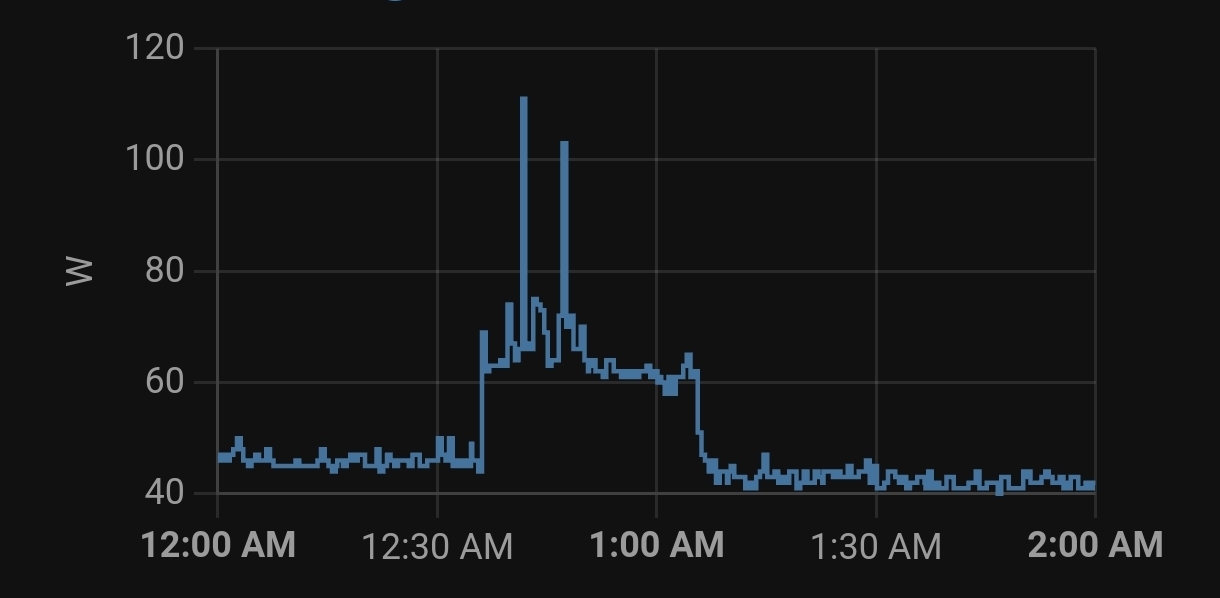
Even when idling this old processor still guzzles 45W. Certainly not as nice as GP’s that only use 10W during idle.


Power scaling for these old CPU is not great though. Mine is slightly newer and on idle it still uses 50% of the TDP.


Xeon E5-2670, with 115W TDP, which means 2x115=230W for the processor alone. with 8 ram modules @ ~3W each, it’ll going to guzzle ~250W when under some loads, while screaming like a jet engine. Assuming $0.12/kwh, that’s $262.8 per year for electricity alone.
Would be great if you have an isolated server room to contain the noise and cheap electricity, but more modern workstation should use at least 1/4 of electricity or even less.
Google Reader was the best. Not sure why Google killed it, but it was really good at both content discovery and keeping up with sites you’re interested in. I tried several alternatives but nothing came close, so I gave up and hung out more on forums / link aggregators like slashdot, hacker news, reddit and now lemmy for content discovery. I’m also interested to hear what others use.
tmux is your friend.
The most obvious, user-visible loss of features are applications no longer able to grab/mess with contents of another application’s window. Screen sharing and remote desktop was broken for a long time in wayland until it’s fixed via pipewire recently. Under X11, rendering is free-for-all, where any app is free to do whatever it wants to other app’s window. Heck, you can even tell mpv to play video on a cell in librecalc if you feel like it. Such shenanigans is now impossible in wayland because it’s a big security risk (though I’m not sure if it’s actually exploited in the wild).
The most hyped feature of wayland is better support for high resolution “retina” display. Also, you can use multiple monitors with different dpi/scaling in wayland. IIRC it’s not possible on X11, though you can use xrandr to force the scaling on each monitor, though it’ll result in blurry texts because the scaling is not done natively.
It’s an entirely different design than X11. It gains features not possible to implement on X11, while losing many features exists in X11. People that like those new features love Wayland, while people that use those missing features hate it.
An important context that’s missing from the blog post is Keivan Beigi is one of the core contributor of Sonarr, a popular app in the *arr scene. Microsoft probably realized it late after offering him a job, got cold feet and ghost him.