Has anyone tried Tailscale to connect to Jellyfin?
I am not very knowledgeable about networking. I found I can connect to my Jellyfin server if I set under Networking “Allow remote connections” and in the remote IP address filter I put the remote IP that Tailscale assigns to my iPhone.
Is this how it’s supposed to work? I didn’t expect to have to use Remote Access Settings. I thought the point of Tailscale is to make it like you are on a local network.
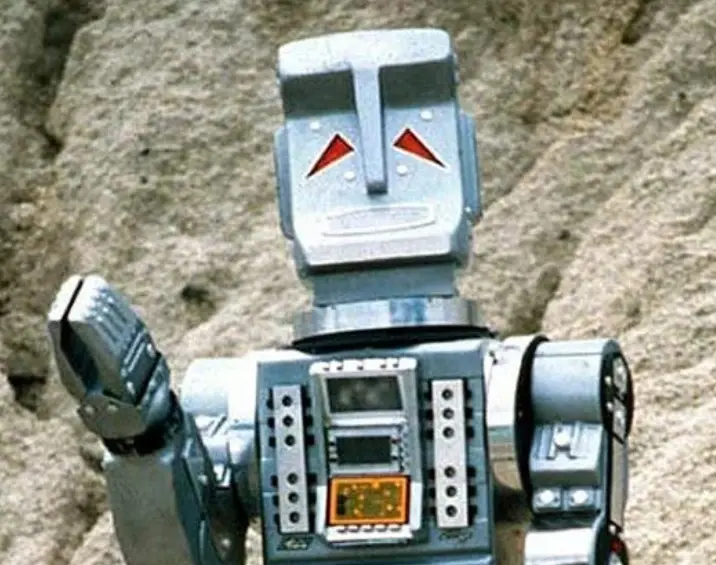

When I turn Tailscale on my iPhone disconnects from AdGuard DNS/VPN. Could I avoid this by using a profile like you described?
Reading on how iOS work, I don’t think they separate the network layer. It’s just a storage container and they limit what apps can interact within the work container.
The only option for you would be to provide an exit node on your network that’s behind the VPN you want. I think… if you want to use tailscale.
I’m not familiar with the work profile on iOS, but on Android, the work profile runs on a separate network. This allows one to have two VPNs running at a time. One for non-work profile and others in the work profile.